Accessing the NavNet installation menu
)
Question
How do I access the installation menu on my NavNet system?
Solution
Complete the following steps to access the NavNet installation menu:
1. With the display off, press and hold the MENU button for 5 seconds while at the same time press and release the POWER/BRILL button
2. Press the MENU button
3. Press the SYSTEM CONFIGURATION softkey
4. Press the INSTALLATION SETUP softkey
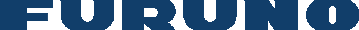
 NavNet MFDs
NavNet MFDs Radars
Radars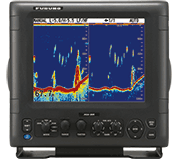 Fish Finders & Transducers
Fish Finders & Transducers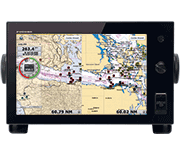 GPS & Chart Plotters
GPS & Chart Plotters Autopilots
Autopilots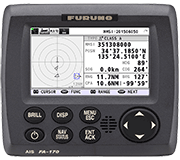 Navigation
Navigation Sonars
Sonars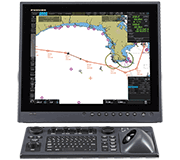 Commercial
Commercial