Accessing NavNet radar setup menus
)
Question
I have purchased a NavNet system and cannot access the radar setup menus. How do I access the radar setup menu?
Solution
Ensure you are using the unit the radar is connected directly to. Radar menu access requires pressing and holding the [MENU] button for about 10 seconds while powering up the unit. Also the [HOST NAME] and [RADAR SOURCE] name must be the same on the radar display. See the installation manual for detailed instructions.
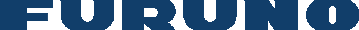
 NavNet MFDs
NavNet MFDs Radars
Radars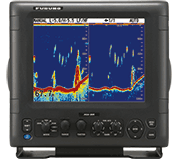 Fish Finders & Transducers
Fish Finders & Transducers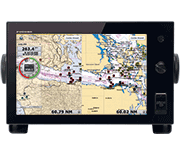 GPS & Chart Plotters
GPS & Chart Plotters Autopilots
Autopilots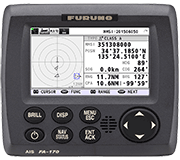 Navigation
Navigation Sonars
Sonars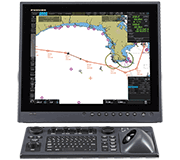 Commercial
Commercial