Incorrect time and date on NavNet display
)
Question
Why is the time and date incorrect on my NavNet displays? All other GPS information seems fine.
Solution
It appears that you have connected an external GPS system that is not outputting the NMEA sentence ZDA (time and date). This is particularly true with the stand alone type GPS antennas, however the Furuno BBWGPS antenna outputs all the required sentences including ZDA. Please check the manufacturers GPS manual for the option of ZDA output. If it is not available, a single display NavNet system will still function with the exception of time and date. Note that waypoints and routes will have an incorrect time and date stamp.
Important notes:
On a multiple NavNet display network problems will arise including waypoint information "QP" waypoints will not transfer between the displays because of the missing ZDA sentence. This will cause erratic behavior between the networked NavNet displays. Also this means that an autopilot if connected would not receive the proper "goto" information if the waypoint or route is being sent from any other display in the network other than the display to which both the GPS and the autopilot are actually connected.
There are a total of three problems that will prevent the "QP" waypoint from transferring within the network of NavNet displays:
1. No ZDA sentence input into the display with the GPS connection, which must also be output through the network to the other displays.
2. Local time offsets must be identical on all displays, please see the below attached file, "NavNet general information" section for detailed instructions on setting "local time offsets".
3. Powering "off" the displays with the circuit breaker or other source other than the "power switch" on each individual display. Always power off each individual display with its own "power switch".
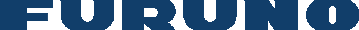
 NavNet MFDs
NavNet MFDs Radars
Radars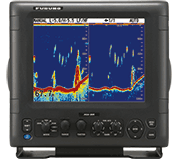 Fish Finders & Transducers
Fish Finders & Transducers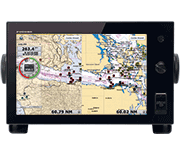 GPS & Chart Plotters
GPS & Chart Plotters Autopilots
Autopilots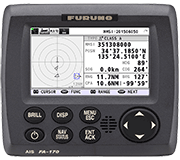 Navigation
Navigation Sonars
Sonars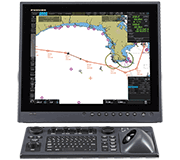 Commercial
Commercial