Heaving compensation feature in the NavNet 3D
)
Question
What do I need to install to utilize the heaving compensation feature on NavNet 3D, and what does it provide?
Solution
In order to utilize the heaving compensation feature with NavNet 3D, you need to use the DFF1 or DFF3 with a Furuno SC30, SC50 or SC110 satellite compass.
Fish Finder heaving compensation is a revolutionary feature available in NavNet 3D! Heaving compensation automatically removes vessel motion from the Fish Finder screen in rough seas. This is usually seen as a "Saw Tooth" distortion of the bottom image, due to vertical vessel motion even though the bottom is actually flat. It greatly enhances bottom fishing and bottom trend analysis without sacrificing critical details as can occur when using a traditional Bottom Lock Echo Sounder Mode. Only the satellite compasses listed above can provide vertical vessel motion information to remove this distortion
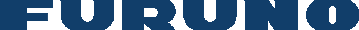
 NavNet MFDs
NavNet MFDs Radars
Radars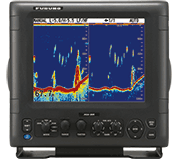 Fish Finders & Transducers
Fish Finders & Transducers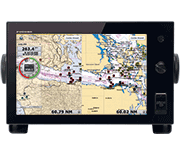 GPS & Chart Plotters
GPS & Chart Plotters Autopilots
Autopilots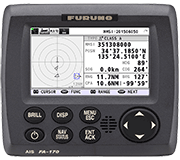 Navigation
Navigation Sonars
Sonars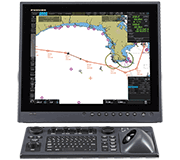 Commercial
Commercial