Non-Furuno devices connected to HUB101
)
Question
Can I connect non-Furuno devices, such as a PC or a Sensor, to the HUB101?
Solution
The Furuno HUB101 has a dip switch for each Ethernet port that can enable-disable the Power Synchronization. When connected to a Furuno NavNet 3D MFD, the switch must be set to allow the Power Synchronization. When connected to any other device PC, old generation sensors the switch MUST be set to disable the Power Synchronization to protect other devices from the Power Synchronization signal. Here is a list of all devices that support the Power Synchronization:
NavNet 3D Displays: MFD8, MFD12, MFDBB and DCU12
NavNet 3D Radar Power Supplies: PSU-012 and PSU-13
Network Sounders: DFF1 and DFF3
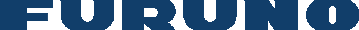
 NavNet MFDs
NavNet MFDs Radars
Radars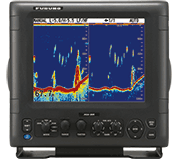 Fish Finders & Transducers
Fish Finders & Transducers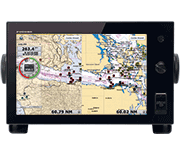 GPS & Chart Plotters
GPS & Chart Plotters Autopilots
Autopilots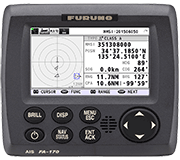 Navigation
Navigation Sonars
Sonars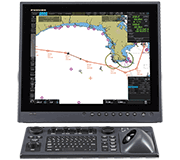 Commercial
Commercial