Power Synchronization on NavNet 3D
)
Question
What is Power Synchronization?
Solution
A NavNet 3D network is a system in which all components share information (navigation data, settings, points, routes, etc.) with each other. To allow proper network synchronization and functionality, the MFD's have a special "sleep mode" that allows each MFD to process data while consuming low power. NavNet 3D MFD's can be in 3 states:
ON: This is the regular mode of operation. The screen is ON and the user can interact with the device. The unit can process and share information on the network.
SLEEP MODE: The screen is off and no user interaction is possible (except turning the unit ON with the Power Key). Even though the MFD seems to be turned off, it will still process and share information with other MFD's on the network. The MFD consumes lower current in this state. Any sensors attached to the MFD data ports will still function normally.
OFF: The unit is completely OFF and doesn't process information. No power is consumed in this state
Sleep Mode Functional Description: When the first MFD is powered ON (using the power key), all the other networked MFD(s) automatically start in sleep mode. Using the Power key on an MFD in sleep mode will turn it ON. Pressing the Power key on any MFD that is turned "ON" will turn the system (all the MFD's) completely OFF. To return an MFD to sleep mode, after it has been powered ON, use the RotoKey to select "Sleep".
Important: Full Power Synchronization functionality requires the use of Furuno proprietary hubs. The Internal MFDBB hub and the optional Furuno HUB101 both provide NavNet 3D full Power Synchronization functionality. Use of other generic Ethernet hubs/switches, while allowed, will not allow the MFD's to power ON automatically! Caution must also be used in that only "Two Pair" Ethernet cables may be utilized with generic hubs/switches so that the Power Synchronization signal is not short circuited by "Four Pair" Ethernet cables.
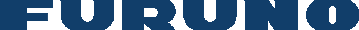
 NavNet MFDs
NavNet MFDs Radars
Radars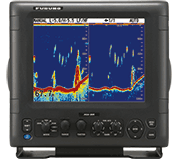 Fish Finders & Transducers
Fish Finders & Transducers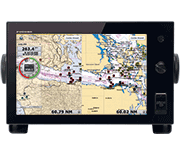 GPS & Chart Plotters
GPS & Chart Plotters Autopilots
Autopilots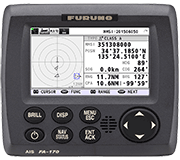 Navigation
Navigation Sonars
Sonars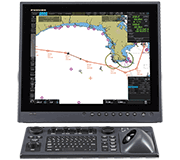 Commercial
Commercial