Multi-Color setup for NavNet color radars
)
Question
NavNet Color Radars are advertised as True Color Radars. When I put my radar in the transmit mode all targets are monochromatic green. What’s wrong?
Solution
On each color NavNet display in your system, you will need to perform the following steps in order to utilize the True color capability:
1. Press the MENU button
2. Press the RADAR DISPLAY SETUP softkey
3. Scroll the cursor down to ECHO COLOR and press the EDIT softkey
4. Select MULTI COLOR and press the ENTER softkey
5. Press the MENU button to return to normal operating screen
Please consult your operators manual for further information on system settings.
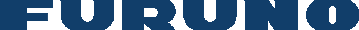
 NavNet MFDs
NavNet MFDs Radars
Radars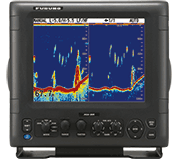 Fish Finders & Transducers
Fish Finders & Transducers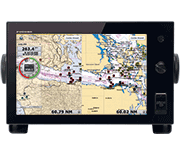 GPS & Chart Plotters
GPS & Chart Plotters Autopilots
Autopilots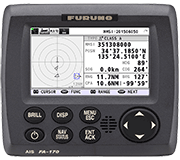 Navigation
Navigation Sonars
Sonars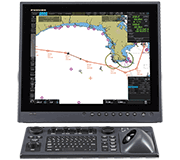 Commercial
Commercial